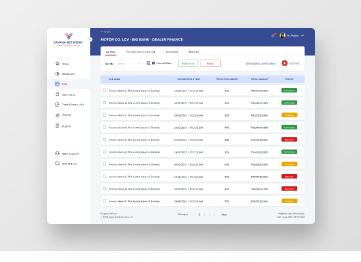Dear systems
A Warehouse management app to manage all the stages of packing, picking and shipping of products from the warehouse.
OUR ROLE
User Interface Design
User Experience Design
Design System Language
Wireframaes
Prototyping
ABOUT CLIENT
DEAR Systems is a cloud-based inventory management and order fulfillment platform that helps businesses streamline their operations. The platform integrates with various eCommerce platforms, accounting software, and shipping carriers to provide a comprehensive solution for inventory management, purchasing, sales, and order fulfillment.
DEAR Systems offers features such as automated inventory tracking, order processing, and shipping management, as well as reporting and analytics tools to help businesses gain insights into their operations.
DEAR Systems caters to businesses of all sizes, from small startups to large enterprises. The platform offers a variety of pricing plans based on the number of users and features required, making it accessible to businesses with different needs and budgets.
CHALLENGES
To design an app for pharmaceuticals warehouses which streamlines and manages the day-to-day operations with ease. Pick, Pack and Ship efficiently with warehouse management, which provides up to date updates to the users.
To design an interface which not only be user friendly but also will be easy to manage and keep records of the employees and shipment processes by the supervisor.
WHAT WE DID?
We worked closely with the stakeholders to developed an information architecture that organize the data in a logical and intuitive way.
We created different UI flow for Picker, packers and supervisors to make the app more user friendly. Allowing the ap to segregate information for respective employee according to their tasks which created simple task entry system for the employees.
EXPERIENCE MAP
PROJECT BRIEF
“To design an app for pharmaceuticals warehouses to the streamline and manage the day-to-day operations with ease. Pick, Pack and Ship efficiently with warehouse management, which provides up to date updates to the users, which will be free of cost for every user”
AFFINITY MAP

- Inventory tracking
- Order processing
- Multi-channel selling
- Real-time inventory visibility
- Reporting and analytics tools
- Automated workflows
- Shipping and fulfillment tools
- Improved inventory accuracy and efficiency
- Streamlined operations
- Real-time visibility into inventory levels
- Automated workflows for order processing
- Improved customer satisfaction
- Ability to scale the business more effectively
- Complexity of managing multiple sales channels and marketplaces
- Time-consuming manual inventory tracking and order processing
- Errors in inventory management
- High labor costs
- Need for integration with other business systems
- Training employees on how to use the platform effectively
EMPATHY MAP
- The physical products in the warehouse and the storage area
- The DEAR system interface and its various modules and functions
- The reports generated by the system
- What is my role in the company?
- How can DEAR system help me in my daily tasks?
- How can I ensure the quality and accuracy of the inventory data?
- Frustrated when the system is slow or not working properly
- Anxious about making mistakes in data entry
- Stressed when there are discrepancies in inventory data
- Relieved when the system works well and tasks are completed efficiently
See
Say And Do

Think And Feel
Hear
- I need more training on how to use the DEAR system properly.”
- “I have identified a problem in the inventory data, and I need to fix it.”
- “The system is running slow today, and it’s affecting my productivity.”
- Enter data into the DEAR system
- Use the system to track inventory and orders
- Generate reports and analyze data
- Collaborate with colleagues to solve problems
- Instructions and feedback from supervisors and colleagues
- The sound of machinery and equipment used in the warehouse
- The beeps and alerts from the DEAR system
USER PERSONA

Age: 25-40
Job title: supervisor
Gender: Male/ Female
About:
User persona represents Typical warehouse supervisors daily activities. Provides an overview of daily tasks, goals, and pain points faced by the supervisor.
A warehouse supervisor is a key managerial role responsible for overseeing the day-to-day operations within a warehouse or distribution center. They play a crucial role in maintaining efficiency, productivity, and safety within the facility.
Emotion graph:
- Ensure that all warehouse operations run smoothly and efficiently
- Meet production targets while maintaining quality standards
- Identify and implement process improvements to increase efficiency and reduce costs
- Dealing with unexpected delays or issues that disrupt the flow of operations
- Balancing conflicting priorities, such as production targets versus quality standards
- Managing a team with varying skill levels and personalities
- Ensuring accuracy and quality standards are met
- Monitoring inventory levels and replenishing stock as needed
- Collaborating with other departments to coordinate shipments and deliveries
- Providing regular reports on warehouse performance and productivity
- Managing employee schedules and addressing attendance issues
USER JOURNEY
Logging into the DEAR system:
The supervisor checks the inventory levels of various products in the warehouse to ensure that there is no overstocking or understocking. They use the DEAR system to track the movement of inventory across different locations.
Assigning tasks to the team:
The supervisor assigns tasks to the warehouse staff, such as picking and packing orders, performing quality checks, or restocking shelves. They use the DEAR system to generate work orders and assign them to specific team members based on their skills and availability.
Generating reports:
The supervisor generates reports on various aspects of the warehouse operations, such as inventory turnover, order accuracy, and productivity. They use the DEAR system to extract data from different modules and present it in a clear and concise format.
Monitoring inventory levels:
The supervisor checks the inventory levels of various products in the warehouse to ensure that there is no overstocking or understocking. They use the DEAR system to track the movement of inventory across different locations, such as the main warehouse, the quarantine area, and the production line.
Logging into the DEAR system:
The supervisor checks the inventory levels of various products in the warehouse to ensure that there is no overstocking or understocking. They use the DEAR system to track the movement of inventory across different locations.
Problems faced by users
- Complexity: Many WMS solutions can be complex and difficult to navigate, which can make it challenging for users to find the information they need or perform the tasks they need to complete.
- Implementation challenges: It can be time-consuming and expensive, and can require significant resources and support from the software vendor or IT team.
- Limited customization: limitations in customizing certain features or workflows within DEAR Systems, which can make it difficult to adapt the software to specific business needs.
- Training and support: Many WMS solutions require extensive training and support to ensure that users can use the software effectively. However, training and support can be time-consuming and expensive, and may not be readily available.
- Expensive: Lot of WMS software demands in purchasing software for each users leading it to be high in cost.

INFORMATION ARCHITECTURE
Low Fidelity Wireframes
User journey
New orders
New orders will be displayed on the supervisor’s screen where where they can assign or reassign order it to the the packers and movers.
Order details such as order number and date will be displayed on the screen for better documentation with ease in the order shipment flow.
Packed
Under the Packed option supervisor can keep a track of packed/ Packing order status with details like when the task is assign, to whom its assigned, the date and the order number with the progress of the order is displayed on the screen which will help the supervisor to keep track of the shipment flow.
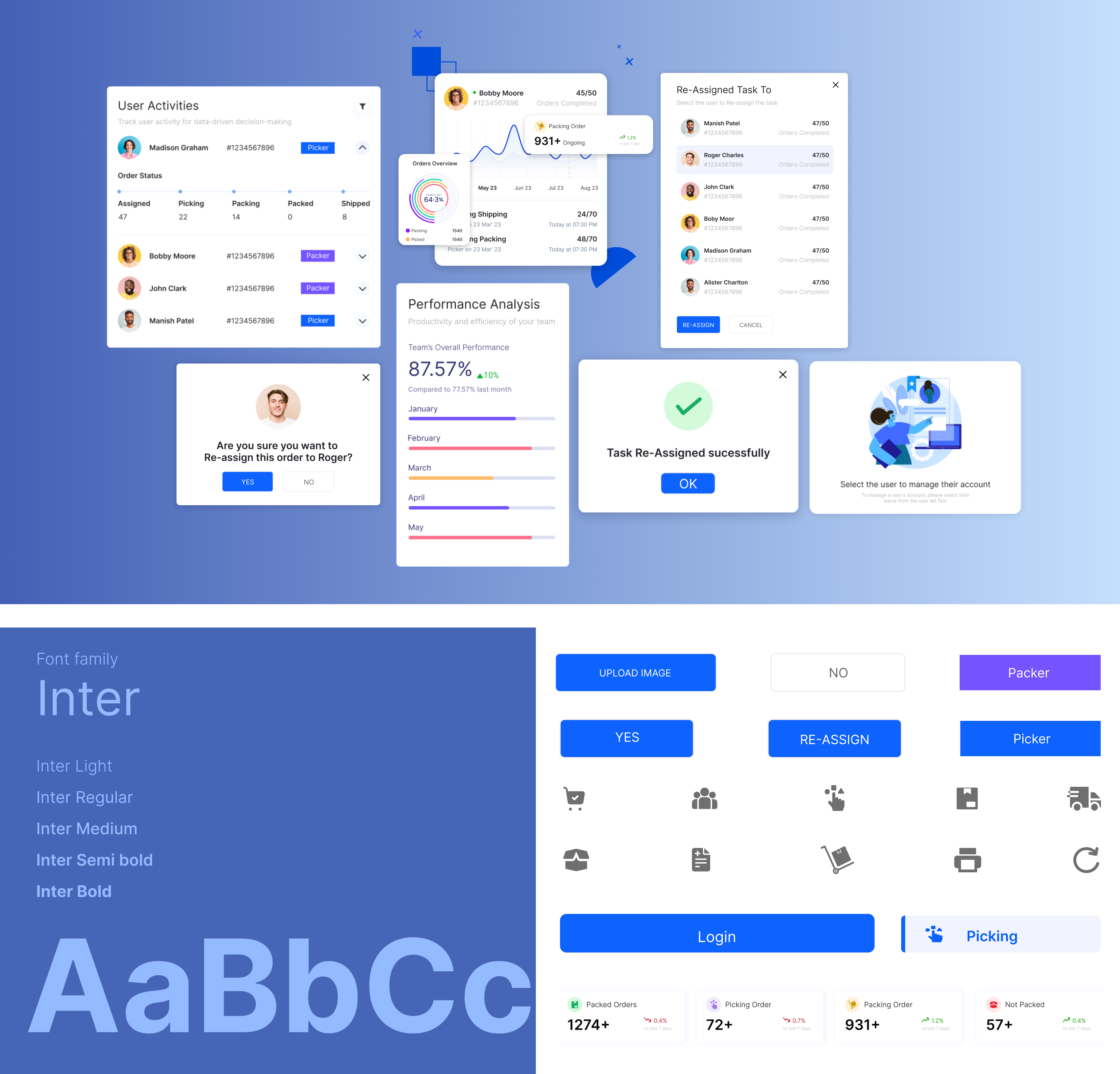

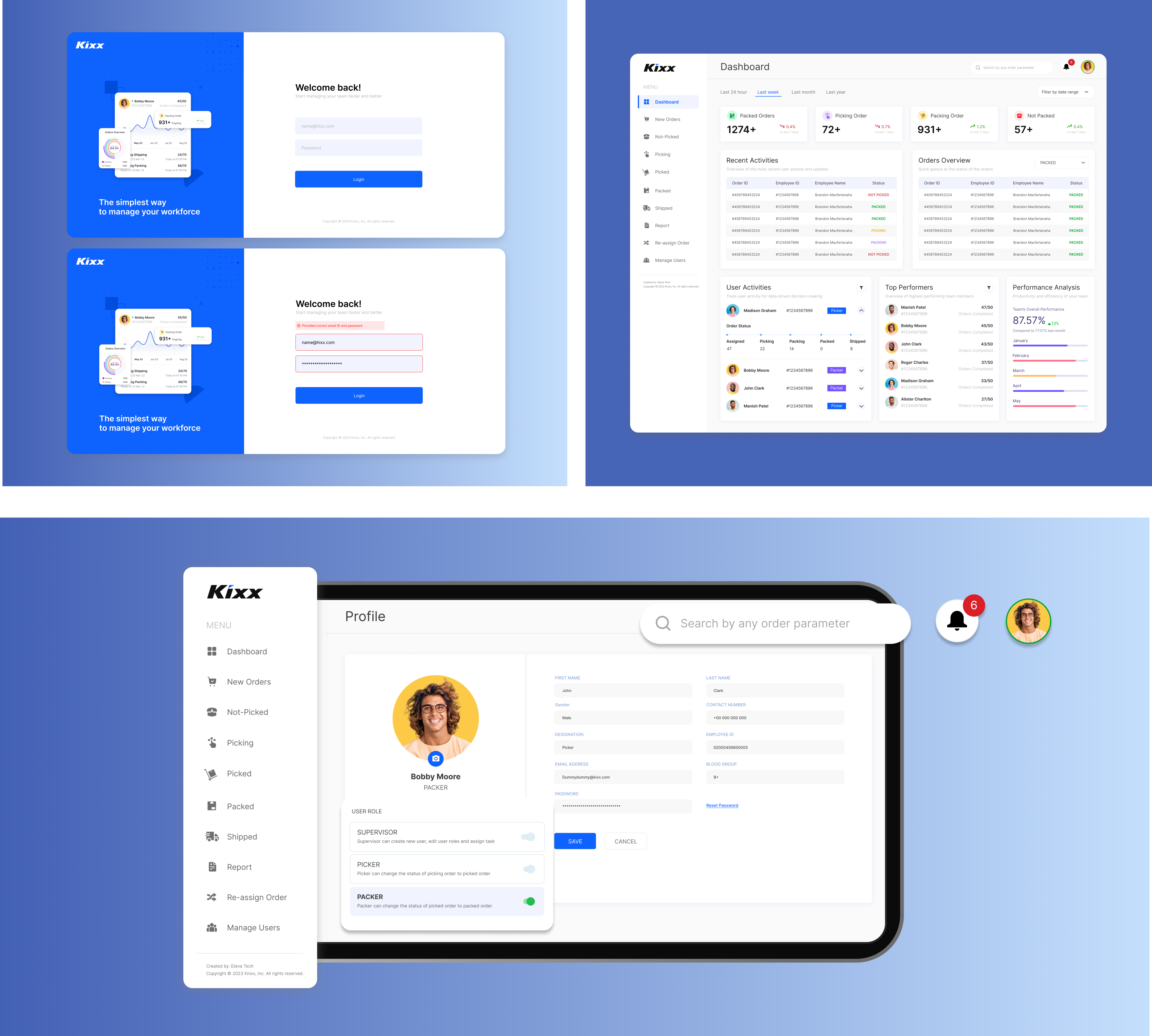


Dear systems
A Warehouse management app to manage all the stages of packing, picking and shipping of products from the warehouse.
OUR ROLE
User Interface Design
User Experience Design
Design System Language
Wireframaes
Prototyping
About Client
DEAR Systems is a cloud-based inventory management and order fulfillment platform that helps businesses streamline their operations. The platform integrates with various eCommerce platforms, accounting software, and shipping carriers to provide a comprehensive solution for inventory management, purchasing, sales, and order fulfillment.
DEAR Systems offers features such as automated inventory tracking, order processing, and shipping management, as well as reporting and analytics tools to help businesses gain insights into their operations.
DEAR Systems caters to businesses of all sizes, from small startups to large enterprises. The platform offers a variety of pricing plans based on the number of users and features required, making it accessible to businesses with different needs and budgets.
Challenges
To design an app for pharmaceuticals warehouses which streamlines and manages the day-to-day operations with ease. Pick, Pack and Ship efficiently with warehouse management, which provides up to date updates to the users.
To design an interface which not only be user friendly but also will be easy to manage and keep records of the employees and shipment processes by the supervisor.
What We Did?
We worked closely with the stakeholders to developed an information architecture that organize the data in a logical and intuitive way.
We created different UI flow for Picker, packers and supervisors to make the app more user friendly. Allowing the ap to segregate information for respective employee according to their tasks which created simple task entry system for the employees.
Experience Map
Project Brief
“To design an app for pharmaceuticals warehouses to the streamline and manage the day-to-day operations with ease. Pick, Pack and Ship efficiently with warehouse management, which provides up to date updates to the users, which will be free of cost for every user”

Empathy Map
- The physical products in the warehouse and the storage area
- The DEAR system interface and its various modules and functions
- The reports generated by the system
- I need more training on how to use the DEAR system properly.”
- “I have identified a problem in the inventory data, and I need to fix it.”
- “The system is running slow today, and it’s affecting my productivity.”
- Enter data into the DEAR system
- Use the system to track inventory and orders
- Generate reports and analyze data
- Collaborate with colleagues to solve problems
- What is my role in the company?
- How can DEAR system help me in my daily tasks?
- How can I ensure the quality and accuracy of the inventory data?
- Frustrated when the system is slow or not working properly
- Anxious about making mistakes in data entry
- Stressed when there are discrepancies in inventory data
- Relieved when the system works well and tasks are completed efficiently
- Instructions and feedback from supervisors and colleagues
- The sound of machinery and equipment used in the warehouse
- The beeps and alerts from the DEAR system
User Persona

- Ensure that all warehouse operations run smoothly and efficiently
- Meet production targets while maintaining quality standards
- Identify and implement process improvements to increase efficiency and reduce costs
- Dealing with unexpected delays or issues that disrupt the flow of operations
- Balancing conflicting priorities, such as production targets versus quality standards
- Managing a team with varying skill levels and personalities
- Ensuring accuracy and quality standards are met
- Monitoring inventory levels and replenishing stock as needed
- Collaborating with other departments to coordinate shipments and deliveries
- Providing regular reports on warehouse performance and productivity
- Managing employee schedules and addressing attendance issues
User Journey

- Complexity: Many WMS solutions can be complex and difficult to navigate, which can make it challenging for users to find the information they need or perform the tasks they need to complete.
- Implementation challenges: It can be time-consuming and expensive, and can require significant resources and support from the software vendor or IT team.
- Limited customization: limitations in customizing certain features or workflows within DEAR Systems, which can make it difficult to adapt the software to specific business needs.
- Training and support: Many WMS solutions require extensive training and support to ensure that users can use the software effectively. However, training and support can be time-consuming and expensive, and may not be readily available.
- Expensive: Lot of WMS software demands in purchasing software for each users leading it to be high in cost.
Information Architecture

low fidelity wireframes
User Journey
Homepage
New orders
New orders wil be displayed on the supervisor’s screen where where they can assign or reassign order it to the the packers and movers.
Order details such as order number and date will be displayed on the screen fro better documentation with eas in the order shipment flow.
Packed
Under the Packed option supervisor can keep a track of packed/ Packing order status with details like when the task is assign, to whom its assigned, the date and the order number with the progress of the order is displayed on the screen which will help the supervisor to keep track of the shipment flow.
Manage users
Manage users section is given for the supervisor to get all the personal details of the employees. It displays profile of the employee with information such as email ID, name, Employee ID etc.
Supervisor can delete an ex employees account from the system can also manage the passwords of the accounts.
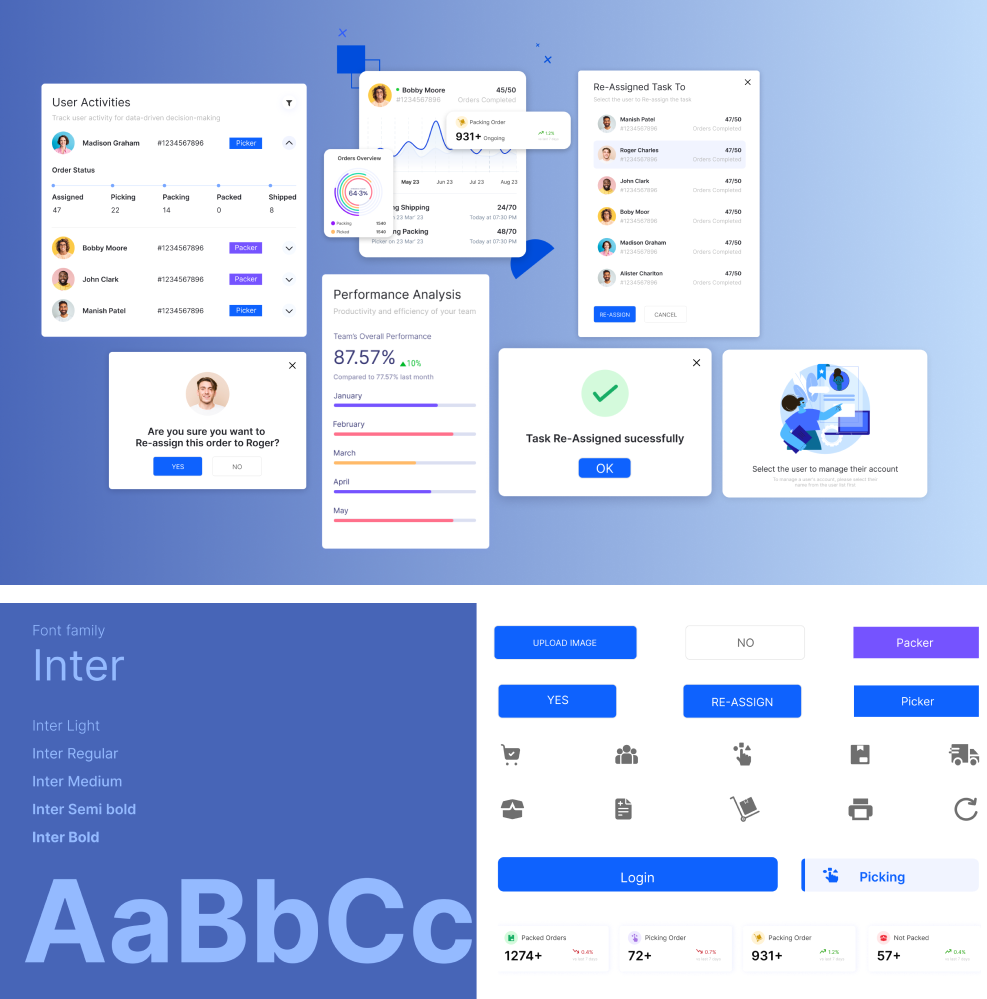
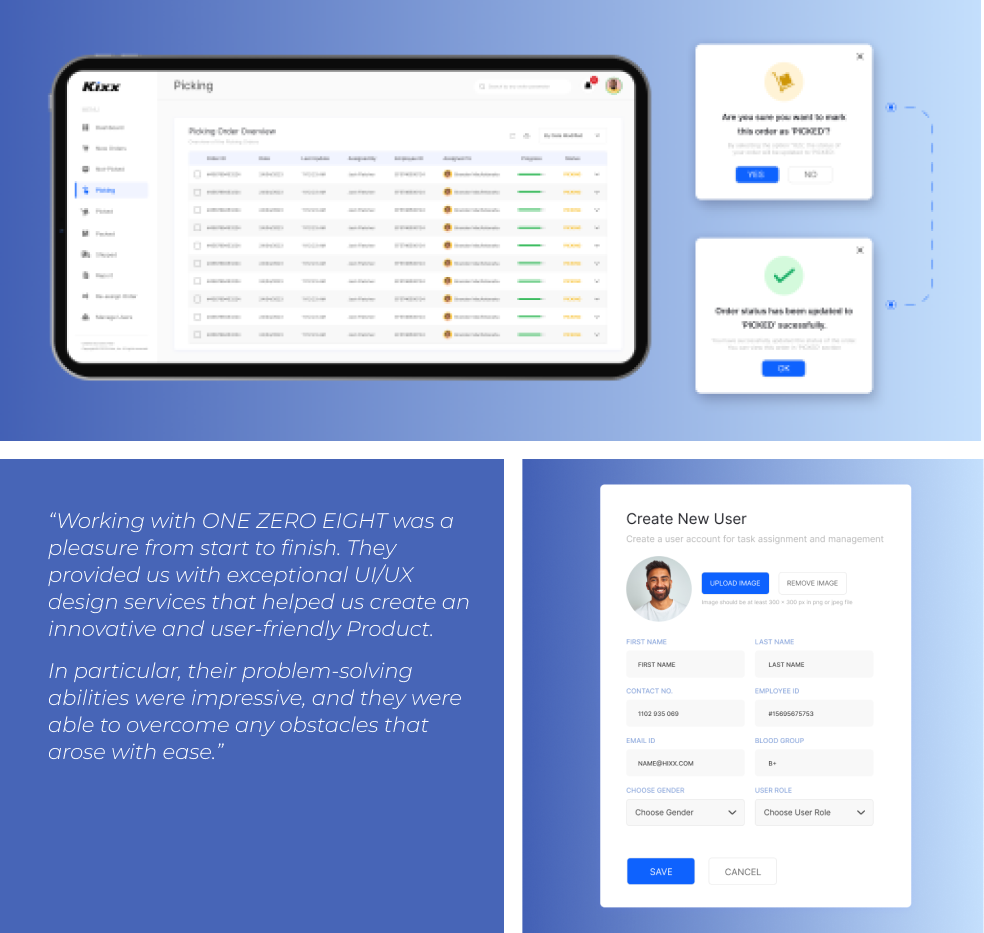
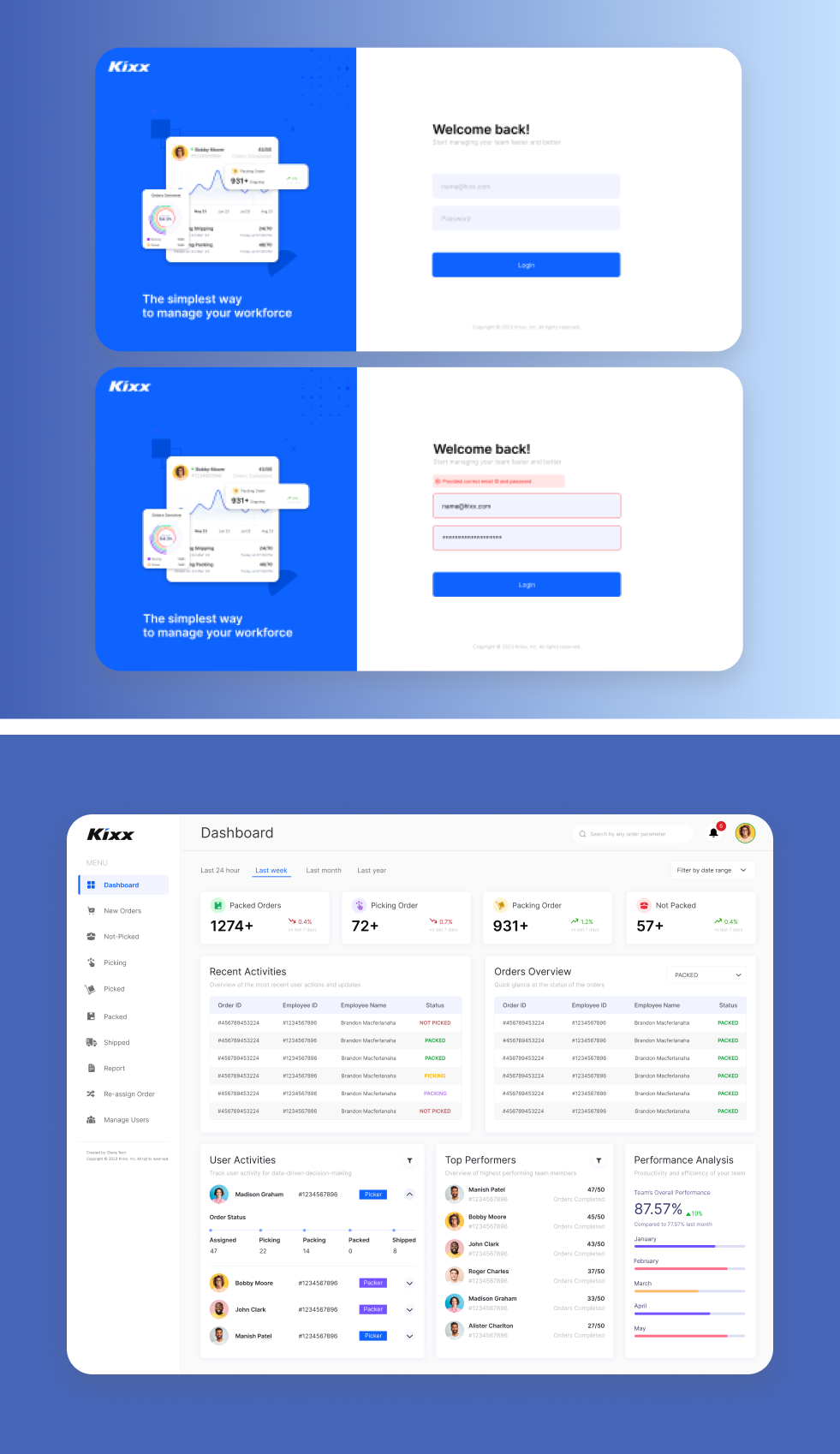
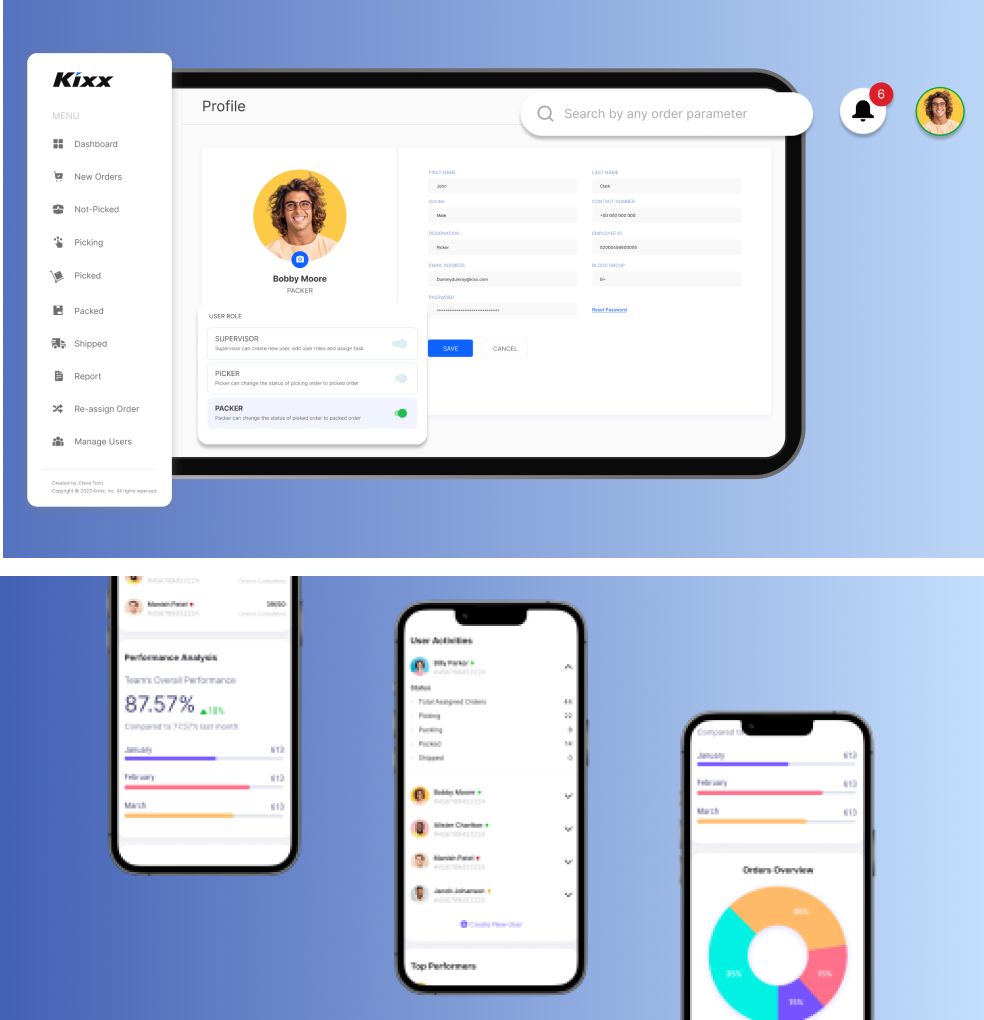
OTHER PROJECTS